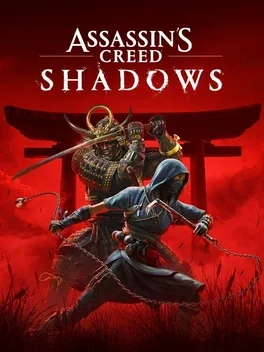Assassin’s Creed Shadows is one of the most anticipated entries in Ubisoft’s long-running franchise, blending the series’ signature historical storytelling with rich new environments and gameplay mechanics.
But while the game has captivated fans with its atmosphere and stealth-action thrills, many players are hitting a major snag: frequent crashes.
Whether it’s mid-mission, during cutscenes, or even at the main menu, the issue is widespread enough to cause serious frustration.
Here’s a breakdown of why Assassin’s Creed Shadows keeps crashing, the potential causes behind the instability, and what players can do to keep the game running smoothly.
Widespread Crashing Issues Across Platforms
Since launch, reports of the game crashing have emerged from players on all major platforms—PC, PlayStation 5, and Xbox Series X|S. While the symptoms vary slightly by platform, the core issue remains the same: the game either shuts down unexpectedly or freezes entirely, forcing players to reboot.
On PC, crashes are often accompanied by error messages tied to DirectX or graphics driver conflicts. Console users, meanwhile, experience hard crashes that send them back to the dashboard with little explanation.
These issues aren’t isolated to certain missions or areas either. Players have encountered crashes during stealth sequences, combat, exploration, and even idle moments in menus. The unpredictability makes it harder to pinpoint a single trigger, though several key factors are emerging.
Possible Causes Behind the Crashes
1. Software Bugs and Optimization Flaws
As with many modern AAA games, Assassin’s Creed Shadows launched with a hefty day-one patch. However, even with that patch installed, the game appears to be suffering from optimization problems. Inconsistent memory handling, poor frame pacing, and asset streaming glitches can cause the game to overload system resources, especially in crowded urban environments or heavily scripted sequences.
Some players have noted that the crashes increase after extended play sessions, suggesting memory leaks—a type of bug where the game doesn’t properly release unused data, eventually choking the system.
2. Graphics Driver Conflicts
On PC, one of the most common causes of crashing in Shadows is outdated or incompatible graphics drivers. Nvidia and AMD often release GPU driver updates tailored for major game launches, but if those drivers aren’t installed—or if the latest driver introduces its own bugs—stability issues are likely.
Even with updated drivers, GPU-intensive features like ray tracing or ultra-high resolution textures can push systems too hard, especially if users are running the game on hardware near the minimum specs.
3. Corrupted Game Files
File corruption during download or installation is another common source of instability. Missing or damaged assets can lead the game to crash when it attempts to load specific environments, animations, or scripts. This issue is more prevalent on PC, but even console downloads aren’t immune.
4. Incompatible Background Software
Overlay programs like Discord, MSI Afterburner, or GeForce Experience have occasionally clashed with Assassin’s Creed titles in the past. Some users report that disabling overlays or background apps leads to improved performance and fewer crashes.
On consoles, background downloads or system-level overlays (like trophies or recording features) can also contribute to instability, though these are less frequently cited.
What Players Can Do Right Now
While Ubisoft is undoubtedly working on patches to address these problems, players have found a number of workarounds to reduce or eliminate crashes in the meantime.
1. Update Everything
The most important step is to ensure that both the game and system software are fully up to date. On PC, this means updating GPU drivers, Windows itself, and even the Ubisoft Connect launcher. Console players should make sure their firmware is current and that Assassin’s Creed Shadows is running the latest patch.
2. Lower Graphics Settings
On PC, reducing settings—particularly draw distance, shadows, and ray tracing—can significantly improve stability. Disabling V-Sync or lowering the resolution can also help older systems cope with the load.
Console players using “Performance Mode” instead of “Quality Mode” often report better results, with smoother frame rates and fewer crashes.
3. Verify Game Files
PC users can use the “Verify Integrity of Game Files” function in Ubisoft Connect or Steam. This checks the game installation for missing or corrupted files and replaces them. It’s a simple fix that has helped many players recover from persistent crashing.
4. Close Background Applications
Turning off overlays (like Discord’s in-game overlay or NVIDIA’s performance metrics) and background apps can reduce conflicts. Some players even report smoother gameplay after disabling antivirus software temporarily—though this should only be done with caution and preferably offline.
5. Reinstall the Game
As a last resort, reinstalling Assassin’s Creed Shadows from scratch can sometimes fix issues caused by faulty installations or patch errors. This process is time-consuming, but for users experiencing repeated crashes at the same spot, it may be the only way forward.
Ubisoft’s Response So Far
Ubisoft has acknowledged the instability in online forums and social media posts, stating that they’re investigating the root causes and actively collecting player feedback. Some early hotfixes have improved performance in certain areas, but a comprehensive stability patch has yet to be released.
In the meantime, Ubisoft encourages players to submit crash reports through official support channels. This data is critical for diagnosing the wide range of hardware and software environments in which these crashes occur.
Looking Ahead
Frequent crashes in a premium game like Assassin’s Creed Shadows can seriously damage the player experience. While early adopters often expect some rough edges, ongoing instability—especially when it interferes with progress—risks alienating even loyal fans.
The technical foundations of the game need to be strengthened quickly, either through optimizations, bug fixes, or improved compatibility with hardware. Until then, the community is left patching together their own solutions, hoping each new update brings relief.
For now, players who are struggling with crashes should follow best practices, stay informed, and report issues when they arise. With enough pressure and data, Ubisoft is likely to prioritize a robust fix—and hopefully, sooner rather than later.