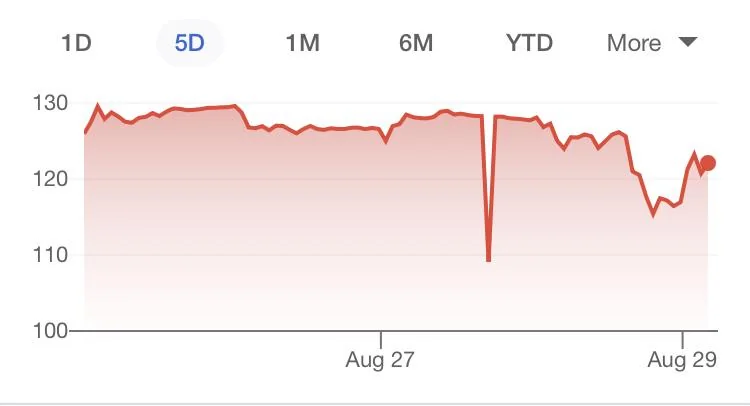Rapid growth is often the ultimate goal for any mobile application. Whether it’s the result of a viral marketing campaign, a successful product launch, or positive word-of-mouth, seeing your user base grow exponentially is a clear sign of success.
However, this rapid expansion frequently comes with an unexpected downside: a noticeable increase in crash rates. While it might seem paradoxical that more users would cause more instability, the correlation is grounded in several technical and organizational realities.
Understanding the Crash Rate Spike
Crash rate refers to the percentage of sessions or users that experience a crash while using the app. A higher crash rate undermines user satisfaction, retention, and can even damage a brand’s reputation.
When an app scales quickly, crash rates often spike due to:
- Increased user and device diversity
- Unanticipated backend load
- Unoptimized code paths being triggered
- Delayed or insufficient QA coverage
- Dependencies not scaling efficiently
Let’s explore these causes more closely.
Primary Reasons Why Fast Growth Causes More Crashes
1. Device and OS Fragmentation
As user numbers grow, so does the diversity of devices, operating systems, and configurations.
| Factor | Example Impact |
|---|---|
| Older Android versions | Missing APIs, unexpected behaviors |
| Low-end devices | Memory crashes due to limited resources |
| Rare screen sizes | UI rendering crashes or layout failures |
Your QA team might have tested on 10–20 devices, but now your app is running on thousands of different configurations, including those never accounted for in your original test matrix.
2. Backend System Strain
A sudden surge in active users can overwhelm backend services — especially if the infrastructure wasn’t designed for scale.
- API endpoints may begin to timeout
- Authentication servers could reject legitimate requests
- Real-time features (e.g., chat, payments) may queue up or fail silently
These failures might not always manifest as a backend error. Often, they lead to unhandled exceptions or blank states that cause the client app to crash.
3. Code Paths Not Designed for Scale
Certain parts of your code might only activate when specific thresholds are reached — for example, showing a leaderboard once there are 1000 users. If these conditions were never tested in production, they can introduce critical bugs.
Examples of fragile code under scaling:
| Code Trigger | Potential Problem |
|---|---|
| User rankings | Unsorted arrays or null pointers |
| Push notification queues | Stack overflows or retry loops |
| Analytics tracking | Overloaded buffers or memory leaks |
Developers often assume these “edge” features won’t be immediately relevant — until they suddenly are.
4. Inadequate Error Handling
Apps often crash not because of the presence of bugs, but due to the absence of safety checks. When traffic is low, these bugs remain dormant. As usage grows, even rare sequences are executed more frequently.
- Null references
- JSON parsing errors from unexpected input
- Network disconnects during key actions
- Uncaught exceptions in third-party libraries
During fast growth, these oversights are suddenly magnified across thousands of sessions.
5. Slow or Inflexible Deployment Processes
Teams overwhelmed by growth may struggle to patch issues quickly. If CI/CD pipelines are slow, or app store review processes delay hotfixes, users continue to experience crashes while developers are powerless to intervene.
Furthermore, feature flags or remote config systems — which could mitigate some of the damage — may not be in place yet.
Measuring and Monitoring Crash Spikes
To catch rising crash rates early, implement monitoring tools that track stability across real-time dimensions:
| Tool / Metric | Purpose |
|---|---|
| Crashlytics / Bugsnag | Track real-time crash reports with stack traces |
| Session-based crash rate | Measure crashes per 100 sessions |
| User-based crash rate | Track the % of users affected by at least one crash |
| ANR rate (Android) | Measure freezes and non-responsiveness |
A healthy crash-free rate should typically be >99.5% for both users and sessions.
How to Reduce Crash Rates During Rapid Scaling
Proactive strategies can help prevent and respond to crash surges effectively.
1. Prioritize Defensive Programming
Ensure every area of your code handles errors gracefully:
- Validate all external data
- Use try-catch blocks for risky operations
- Fallback defaults for optional or missing fields
- Avoid blocking calls on the main thread
2. Implement Progressive Rollouts
Don’t release updates to 100% of users at once. Use phased deployments to detect crash spikes before they affect the entire user base.
- Google Play offers staged rollouts
- Use internal/beta tracks for early detection
- Apply version gating to enable/disable features remotely
3. Scale Infrastructure Alongside the App
Monitor and auto-scale backend components based on usage patterns. Set alerts for:
- CPU and memory thresholds
- Response latency and error rates
- Database connection limits
Also, ensure APIs return structured error messages to prevent client-side crashes.
4. Improve Device Coverage in QA
Expand your test matrix to include:
- Low-end devices
- Older operating systems
- Rare screen sizes and manufacturers
Use cloud-based device farms (like Firebase Test Lab or BrowserStack) to automate this process at scale.
5. Use Feature Flags and Remote Config
Feature flags allow you to turn off problematic functionality without releasing a new app version. Pair this with a remote configuration system to tweak logic on-the-fly.
Case Study Example
Imagine a fitness tracking app that experiences a 10x growth surge after being featured on TikTok. Initially, everything runs smoothly, but within a few days, crash reports spike:
- Users on Android 8.0 devices report crashes when opening the “Workout Planner”
- The crash is traced to an image rendering library that fails on lower RAM devices
- A fix is ready, but App Store and Play Store reviews delay rollout by 48 hours
Had the team used feature flags and better device coverage during testing, they might have avoided the issue entirely. Alternatively, a backend-driven flag could have disabled the “Workout Planner” feature temporarily.
Final Thoughts
Rapid app growth is a milestone worth celebrating — but it’s also a stress test for your code, infrastructure, and team. A spike in crash rates during this period isn’t a sign of failure; it’s a sign of unprepared scaling. By understanding the factors that contribute to this instability, and adopting best practices in monitoring, testing, and deployment, developers can ensure their apps remain robust even under pressure.
In the long run, investing in stability during rapid growth is not just about fixing bugs. It’s about protecting the user experience, maintaining trust, and building a foundation that can support even greater success ahead.