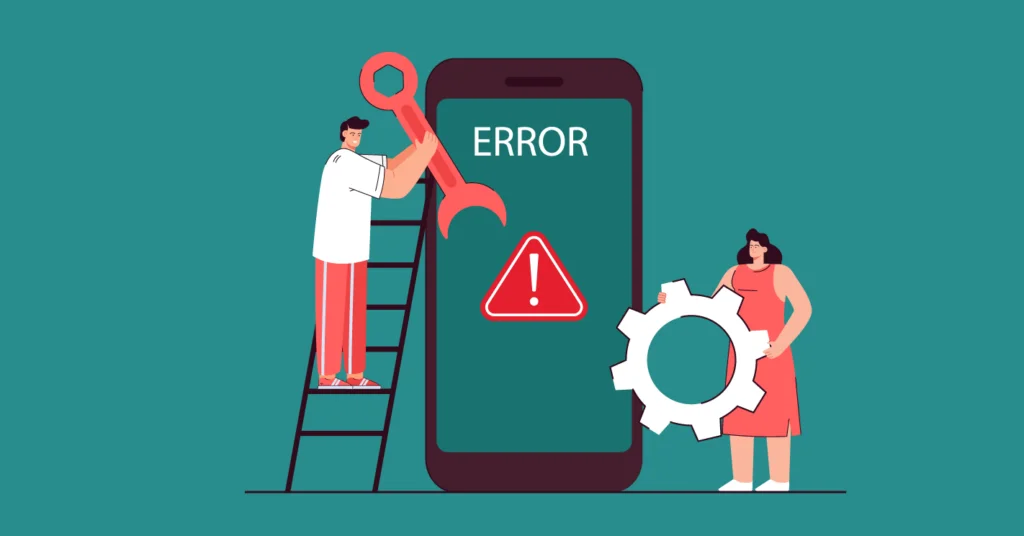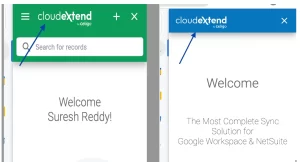App crashes are typically blamed on bugs, memory leaks, or bad API calls. While these are direct causes, there’s an often-overlooked contributor that sits one layer higher in the stack: poor user interface (UI) design. A bad UI may not crash an app on its own, but it can lead users into behaviors or interactions that stress the app beyond what it was built to handle—eventually triggering instability.
Understanding the Relationship Between UI and App Stability
At first glance, UI and stability may seem unrelated. UI concerns visuals and interaction; stability belongs to the domain of back-end logic and performance. But apps are interactive systems, and every user action in the UI triggers operations in the codebase.
Poor UI design can create conditions that:
- Increase the frequency of high-resource operations
- Confuse or frustrate users into doing the unexpected
- Interrupt processes prematurely
- Overload APIs or trigger edge-case bugs
In other words, UI is the gateway to every system interaction. If that gateway is flawed, the likelihood of a crash increases—even if the underlying code technically “works.”
UI Design Patterns That Lead to Instability
Let’s explore specific UI design mistakes that are known to indirectly contribute to app crashes.
| UI Flaw | Resulting Behavior | Potential Crash Trigger |
|---|---|---|
| No loading indicators or feedback | Users tap repeatedly or switch screens mid-process | Duplicate API calls, race conditions |
| Overcrowded layouts | Increases memory use and rendering complexity | UI thread congestion, out-of-memory errors |
| Non-debounced buttons or controls | Users trigger actions multiple times rapidly | Stack overflow, network flooding |
| Complex animations without fallback | Devices lag, users interrupt animations mid-transition | Rendering engine crash or layout freeze |
| Infinite scroll without limits | Loads excessive content without pagination | RAM exhaustion, UI freezes |
| Misleading navigation paths | Users back out during a transaction or sync | Database inconsistencies, broken state |
| Unintuitive input validation | Users enter unsupported characters or formats | App crash due to bad parsing or unhandled exceptions |
Case Study: Tapping Too Fast, Too Often
One of the most common examples of a UI-induced crash comes from button mashing. If a user taps “Submit” or “Login” repeatedly because there’s no visual indicator that the action is being processed, it may result in:
- Multiple concurrent network requests
- Simultaneous database writes
- Redundant navigations
- UI components trying to render repeatedly
Unless these operations are managed by guards or state locks in the code, they can overwhelm the app, leading to a crash—even if no individual action is faulty.
Solution: Implement debounce logic or disable the button after the first tap until the process completes.
The Role of UI in Memory Management
Mobile and desktop apps share limited memory and rendering resources. Poorly optimized UI elements can slowly eat away at performance thresholds.
Examples:
- An unoptimized carousel that preloads 100 high-resolution images
- Dynamic UI components rendered during every frame of animation
- Chat apps that render thousands of messages at once without virtualization
These practices can lead to:
- GPU crashes on lower-end devices
- Increased garbage collection activity
- Crashes related to memory leaks
The crash may be blamed on the rendering engine or platform, but the root cause lies in how the UI handles (or mishandles) resources.
How User Confusion Can Cause Unexpected Crashes
Poor UI design often confuses users, and confused users behave unpredictably. That’s where fragile code gets tested.
Consider:
- A screen that doesn’t clearly indicate a form field is required
- A multi-step process with no progress indicator or breadcrumbs
- A misleading confirmation dialog with unclear consequences
In such cases, users might:
- Try to exit or refresh mid-operation
- Trigger navigation loops
- Reopen the app during a timeout
If the app doesn’t have strong exception handling for these situations, crashes follow—not due to a bug, but due to unexpected interaction flow driven by poor design.
How to Detect UI-Triggered Crash Patterns
To isolate UI-induced crashes, look for these indicators in analytics or crash logs:
| Indicator | Interpretation |
|---|---|
| Crashes after screen transitions | UI animation or navigation loop failures |
| Crashes with user input traces | Poor validation or parsing errors |
| High crash frequency on older devices | UI rendering or memory overload |
| Repeatable crash on multitap | Missing event handling or debounce logic |
Session replay tools, like LogRocket or Firebase Performance Monitoring, can provide deeper insight into user behavior leading up to crashes.
Best Practices to Prevent UI-Driven Instability
Good UI design doesn’t just enhance experience—it protects the app from bad input, extreme conditions, and excessive load.
Key Recommendations:
- Add feedback for all actionsAlways show loading spinners, progress bars, or disable inputs during async tasks.
- Limit visual resource useUse lazy loading, pagination, and asset compression—especially for images and media.
- Debounce and throttle actionsPrevent users from sending multiple requests or toggling rapidly.
- Implement state recoveryHandle edge cases like mid-sync exits, lost network, or timeouts gracefully.
- Fail gracefully on bad inputValidate forms in real-time and handle all exceptions in user-generated data.
- Optimize for low-end devicesTest performance and rendering on devices with lower RAM or slower CPUs.
Closing Thoughts
Crashes aren’t always a coding error. Sometimes, they’re the inevitable consequence of how the UI encourages user behavior. A button in the wrong place, a missing animation, or an overstuffed layout can nudge users into patterns that no backend was built to support.
Developers and designers must work together—not in silos—to create interfaces that guide users, respect device constraints, and gracefully manage edge cases. Doing so doesn’t just prevent crashes; it builds resilient apps that are both beautiful and stable.
In a world where first impressions matter and user retention is fragile, the line between a crash and a smooth session may come down to a single pixel—or the lack of one.