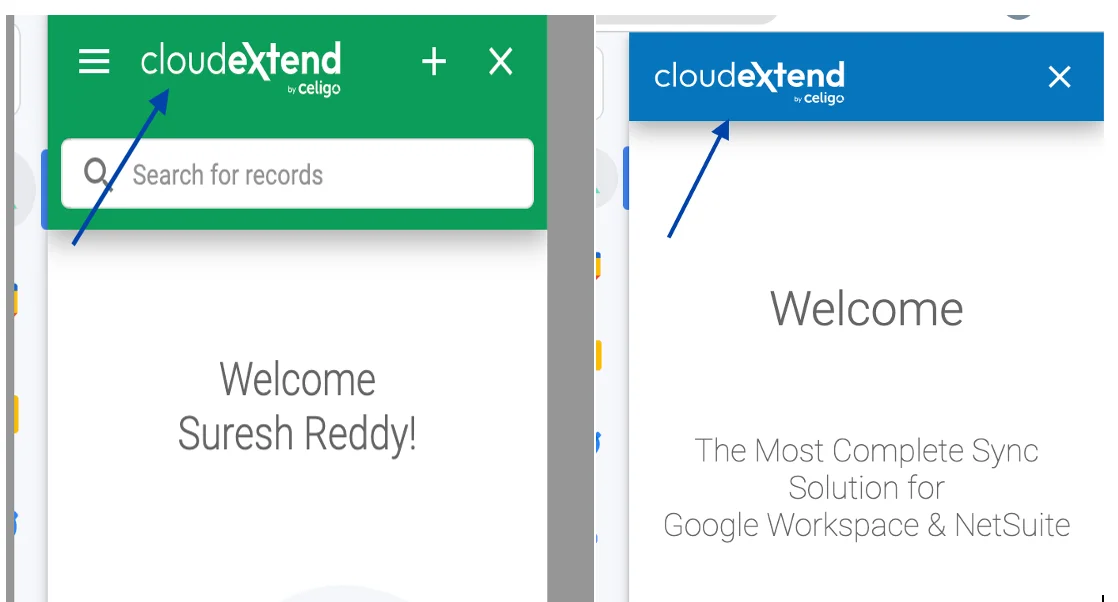If you’ve ever updated an app or software program and glanced at the changelog, chances are you’ve seen the phrase: “minor bug fixes.” It’s one of the most common—and most vague—statements in the world of software development. To users, it can feel like a non-answer or filler text. But to developers, “minor bug fixes” can mean anything from fixing a pixel alignment to quietly patching a crash that only happens under ultra-specific conditions.
Why Developers Use Vague Changelogs
There are a few key reasons why developers often default to generic phrases like “minor bug fixes” in public-facing update logs:
| Reason | Explanation |
|---|---|
| Simplicity | Most users don’t care about technical jargon; short updates are easier to digest. |
| Avoiding Panic | A detailed explanation might raise unnecessary concerns or confusion. |
| Internal Relevance Only | Some fixes affect edge cases most users never encounter. |
| Time Constraints | Writing detailed changelogs isn’t a priority when deadlines are tight. |
| Security | Vague notes may hide exploits that have been quietly patched to avoid exposure. |
Developers aren’t being lazy—they’re being efficient, and sometimes strategic.
What “Minor Bug Fixes” Actually Covers
While the phrase might sound innocuous, it often includes a broad range of changes. Here’s a deeper look at what might fall under that label:
1. UI and UX Tweaks
Small adjustments to the user interface or experience often don’t get highlighted, but they still matter.
- Fixing buttons that don’t animate properly
- Adjusting spacing or font inconsistencies
- Correcting off-by-one pixel alignment
These are visual or interaction-level changes that don’t affect functionality but improve polish.
2. Crash Fixes for Rare Scenarios
Some crashes happen only under highly specific conditions—certain devices, OS versions, or user behavior. Developers fix these bugs but avoid calling too much attention to them.
- Crash when switching languages while offline
- App fails if user denies a permission then re-enables it
- Memory leak triggered only after 8+ hours of usage
These are important but affect a small percentage of users.
3. Backend Adjustments
Some bugs live on the server side and don’t involve visible app behavior. Updates might include:
- Tweaks to API response handling
- Better error handling for edge cases
- Retry logic for failed data sync attempts
To users, nothing looks different—but stability improves behind the curtain.
4. Compatibility Updates
Fixes that ensure the app plays nicely with new OS versions, SDKs, or frameworks.
- Adjusting for iOS or Android API changes
- Adapting to new device screen sizes
- Replacing deprecated functions or libraries
These are essential for longevity but rarely noticeable.
5. Hidden Security Patches
Sometimes, developers fix a vulnerability but don’t want to call attention to it.
- Patched insecure data transmission
- Closed loopholes in login or authorization
- Limited access to debugging endpoints
Using “minor bug fixes” allows them to secure the system without advertising the flaw before all users update.
Real-Life Examples of “Minor” Fixes with Major Impact
| App/Software | Hidden Fix Described as “Minor” | Impact |
|---|---|---|
| Patched memory corruption that could allow remote code execution | Closed a major security vulnerability | |
| Fixed a bug causing random logouts on iOS | Enhanced session reliability | |
| Chrome Browser | Fixed an edge case crash when opening multiple tabs quickly | Reduced crash rate for power users |
| Microsoft Teams | Quietly fixed a mic routing issue on certain Android devices | Improved call quality and compatibility |
In all these cases, the update notes only said “minor bug fixes”—but the updates were anything but minor for the users affected.
Why Transparency Varies by Platform and Team
Open-source projects often list detailed changelogs. Commercial software? Not so much. This contrast stems from differing priorities.
| Software Type | Update Note Style | Typical Detail Level |
|---|---|---|
| Open Source | Transparent and specific | High |
| Consumer Apps (Mobile) | Brief and generalized | Low to moderate |
| Enterprise Software | Balanced, depending on IT needs | Moderate to high |
| Security-focused Tools | Often vague for protective reasons | Low |
Teams balancing rapid development cycles, brand image, and security often lean on generic language to avoid opening a can of worms.
Should Users Be Concerned?
In most cases, no. “Minor bug fixes” usually means exactly that—small, incremental improvements that don’t warrant a full write-up. However, if you’re experiencing persistent issues and see this phrase in every update, it might mean your specific problem is still being addressed in the background.
Here’s when to dig deeper:
- The app crashes repeatedly despite updates
- A function you use frequently remains broken
- You’re in a professional setting where functionality matters (e.g., POS, healthcare, logistics)
In those cases, contacting support or checking the developer’s forums/release notes might uncover more specifics.
How Developers Can Improve Communication
While brevity is often necessary, there are ways developers can bridge the gap without overwhelming users.
Suggestions:
- Include a high-level summary (e.g., “Improved stability for media uploads”)
- Use expandable changelogs: short for casual users, detailed for tech-savvy ones
- Tag fixes by category: security, UI, performance, etc.
Improved communication builds trust—even when the updates seem small.
Final Thoughts
“Minor bug fixes” may sound like a throwaway phrase, but it’s often shorthand for a wide range of meaningful, behind-the-scenes improvements. From patching obscure crashes to tightening up security, these updates help keep your software running smoothly—even if you don’t notice the change right away.
While developers use the term to keep things simple and avoid information overload, it’s worth remembering that what’s “minor” to a dev team may be major to someone who’s been dealing with a specific bug for weeks.
So next time you see “minor bug fixes” in an update log, know that there’s often more going on than meets the eye—and that your app just got a little better, even if you can’t see it.