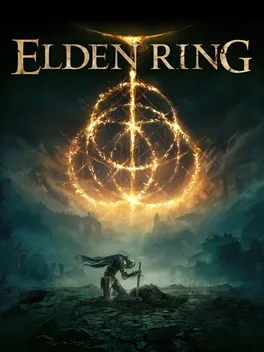Elden Ring, the critically acclaimed action RPG developed by FromSoftware, has been a massive hit among fans of the genre. With its sprawling open world, deep lore, and punishing gameplay, it offers one of the most immersive gaming experiences available.
However, not all players are able to enjoy it seamlessly. One of the most common and frustrating issues reported is the game crashing on launch — often without explanation.
1. Hardware Compatibility Issues
One of the first culprits when Elden Ring crashes on launch is outdated or underpowered hardware. The game demands a relatively strong setup, especially if you’re playing on higher settings. If your system barely meets the minimum requirements — or worse, falls short — crashes are almost inevitable. Beyond raw performance, the problem can also stem from outdated hardware components such as older CPUs that lack certain instruction sets or GPUs that no longer receive driver updates.
In some cases, integrated graphics or older dedicated cards (like NVIDIA’s GTX 900 series or AMD’s R9 lineup) can struggle even to initialize the game engine, causing it to fail silently at startup.
2. Outdated or Incompatible Drivers
Graphics drivers are essential for game performance and stability. Elden Ring relies heavily on modern rendering techniques and shader models that demand up-to-date drivers from NVIDIA, AMD, or Intel. If you’re running outdated drivers, the game may crash before loading the main menu.
Moreover, sometimes the most recent drivers can introduce new bugs or conflicts. This makes it important to find the sweet spot — a driver version that is recent but proven stable with the game. Forums and patch notes often reveal which driver versions are known to work well with specific games, including Elden Ring.
3. Third-Party Software Conflicts
Software running in the background can also cause Elden Ring to crash on launch. This includes overlays from applications like Discord, Steam, NVIDIA GeForce Experience, or AMD’s Radeon Software. These programs hook into games to provide additional features, but they can interfere with Elden Ring’s startup routines.
Security software, especially aggressive antivirus or anti-cheat detection tools, can also block or sandbox certain game files. If Elden Ring fails to access the necessary system resources or is falsely flagged as suspicious software, it may crash immediately after launch.
4. Corrupted Game Files
Corrupted installation files are another frequent cause of launch crashes. If even a single asset or configuration file is missing or corrupted, Elden Ring might not be able to load properly. This can happen due to interrupted downloads, storage drive issues, or improper patch installations.
Verifying the integrity of game files through Steam or the relevant game launcher is a good first step in addressing this issue. In some cases, a full reinstall may be necessary if multiple files are damaged beyond repair.
5. Software Incompatibilities (Windows or DirectX)
Elden Ring runs on DirectX 12, which brings both benefits and risks. While it offers better performance and more graphical features, it’s also more sensitive to system inconsistencies. If your Windows installation is missing certain updates or system libraries (like Visual C++ Redistributables or .NET frameworks), the game might crash during initialization.
Older versions of Windows, especially those not regularly updated, often lack the components needed to support newer games. Elden Ring expects a modern and well-maintained system environment, and any missing pieces can throw a wrench in the works.
6. Overclocking and System Instability
Overclocking your CPU, GPU, or RAM might boost performance in some games, but it can introduce instability in others — especially demanding, resource-heavy titles like Elden Ring. If your system is running on aggressive overclock profiles, try reverting to stock settings.
Even if your system appears stable under synthetic stress tests, games like Elden Ring may utilize memory or processor instructions in unpredictable ways, causing crashes that don’t happen elsewhere. It’s best to ensure your system is operating within its stable thermal and voltage ranges.
7. Modding and Custom Configurations
The Elden Ring modding community is vibrant, but unofficial modifications can introduce instability — especially those that alter core game files or bypass online restrictions. Mods that were compatible with older versions of the game may break after a patch or update.
Even without mods, tweaking configuration files or using launch arguments in the hope of boosting performance can backfire. Misconfigured settings in the .ini files or improper use of third-party performance enhancers can lead to crashes right at launch.
8. Faulty or Overloaded Storage Drives
Another overlooked issue is the condition of your storage drive. Elden Ring loads a substantial amount of data at launch. If your hard drive is fragmented, full, or starting to fail, data read errors could cause the game to crash. SSDs are generally more reliable for modern games, but they too can degrade over time.
Running a diagnostic on your storage device and ensuring at least 10-20% free space can reduce crash risks. It’s also wise to install the game on your primary drive (usually where your OS is installed) for better performance and compatibility.
9. Game Patches and Unresolved Bugs
Despite its critical success, Elden Ring has not been immune to bugs. Several versions of the game have launched with stability issues, particularly on PC. FromSoftware has released multiple patches addressing crash bugs, but new updates can introduce unintended side effects.
Keeping your game updated is crucial, but if a specific patch is causing crashes, waiting for a hotfix or rolling back (when possible) might be necessary. Checking official patch notes and community forums can reveal if others are experiencing the same issues.
Elden Ring crashing on launch can stem from a wide range of issues, from outdated drivers and hardware limitations to system-level conflicts and software bugs. There’s rarely a one-size-fits-all solution, which is why methodical troubleshooting is essential.
Start with the basics: update your drivers, verify game files, and ensure your system meets the requirements. From there, dig into system settings, background processes, and potential conflicts. While crashes can be deeply frustrating, especially with a game as captivating as Elden Ring, most launch issues can be resolved with a bit of patience and persistence.