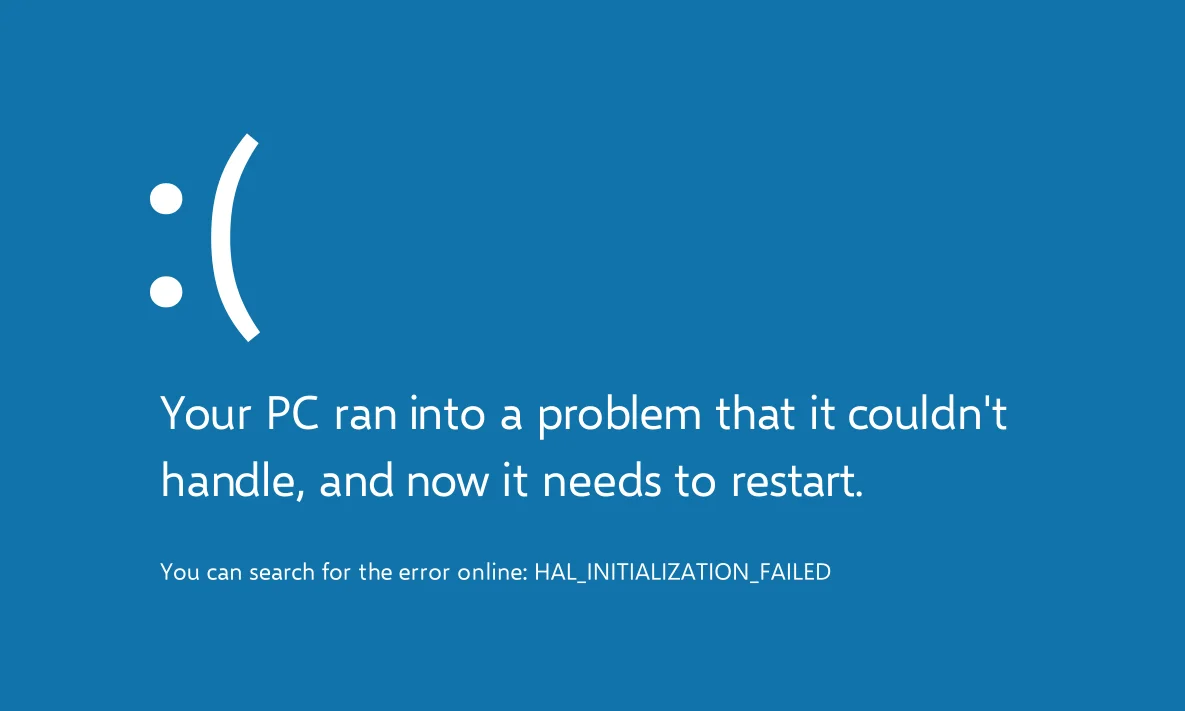Software crashes are often treated as minor inconveniences—annoying, perhaps, but not worth immediate attention. Many users choose to dismiss error messages, reboot systems, or simply reopen the crashed application and continue working.
However, ignoring these repeated failures can lead to consequences far more significant than the temporary disruption they seem to cause. Behind every crash lies a web of potential issues: data loss, reduced productivity, long-term system degradation, and even security vulnerabilities.
Productivity Loss Adds Up Quickly
One of the most immediate yet often overlooked costs of software crashes is lost time. Every crash forces users to stop their workflow, restart applications, and potentially re-do lost work. While this may seem minor in isolation, the cumulative effect over weeks or months can be substantial.
For individuals, this might mean missed deadlines or disrupted creative momentum. For businesses, especially those reliant on specific tools (e.g., design suites, databases, or accounting platforms), frequent crashes can significantly reduce employee efficiency. A 5-minute interruption repeated several times a day quickly becomes hours of lost productivity each month.
Data Loss Can Be Irreversible
Frequent crashes, especially those that occur without warning, pose a serious threat to data integrity. When a program fails during a save process or data transfer, files can become corrupted, unsaved, or permanently deleted.
For example, a crash in a spreadsheet program might lead to loss of financial data, while a photo editor crashing mid-project could erase hours of creative work. In more severe scenarios, database crashes could disrupt company records, transaction logs, or customer information—damaging both internal operations and customer trust.
Regular auto-save features can mitigate this risk, but not eliminate it entirely. Ignoring frequent crashes essentially gambles with your data’s safety.
System Health and Stability Degrade Over Time
Crashes are often symptoms of underlying system issues: memory leaks, driver incompatibilities, registry errors, or outdated software components. The longer these issues are ignored, the greater the risk they will compound into larger problems.
Consistent crashing can weaken overall system stability, eventually leading to boot failures, operating system corruption, or hardware stress. For example, repeated GPU driver crashes during graphic-intensive tasks may signal failing hardware or overheating issues—problems that, if ignored, may result in complete system failure.
In essence, treating crashes as isolated incidents can blind users to early warning signs of broader degradation.
Security Risks Multiply
One of the most dangerous hidden costs of ignoring software crashes is the potential exposure to security threats. Crashes in antivirus programs, firewalls, or browsers can leave systems vulnerable, even if just temporarily. Attackers often exploit these weak moments to install malware or hijack sessions.
Moreover, some crashes are caused by unpatched vulnerabilities—flaws that are known but left unresolved due to outdated software. Each crash may serve as an entry point for cybercriminals, especially in systems that lack regular monitoring.
For businesses, this risk is amplified. A single point of failure, if exploited, could lead to data breaches, ransomware attacks, or compliance violations—each carrying reputational and financial fallout.
Customer Experience May Suffer
If you’re in a business that relies on software to serve customers—like a web application, POS system, or client-facing interface—frequent crashes can erode user trust and satisfaction. Customers encountering unreliable systems may abandon services, leave negative reviews, or switch to competitors.
This is especially critical in industries like finance, healthcare, or e-commerce, where operational stability is not just expected, but essential. A crash at checkout or during an online consultation doesn’t just inconvenience the user—it undermines the credibility of your entire brand.
Troubleshooting Becomes More Difficult Over Time
Another consequence of ignoring repeated crashes is that they become harder to diagnose the longer they persist. Error logs may become bloated with irrelevant data, or the original crash cause may be obscured by new complications introduced over time.
In a best-case scenario, identifying the root cause may simply take longer. In a worst-case scenario, a seemingly unrelated system failure may trace back to the issue that was left unchecked—costing far more time and resources to fix retroactively.
Proactive monitoring and early intervention make troubleshooting more straightforward and less expensive.
Increased IT Support Costs
For organizations, frequent crashes often lead to more IT support requests, whether through in-house departments or external service providers. If employees consistently report software failures, IT must allocate resources to manage them—often under pressure and without adequate context.
Over time, this drives up operational costs and pulls focus from strategic technology improvements. Even worse, failing to address the root cause may force companies to replace affected hardware prematurely or invest in new software licenses unnecessarily.
Missed Updates and Performance Enhancements
Many crashes stem from outdated software. When users ignore them, they also miss out on important updates that improve performance, introduce new features, and patch known vulnerabilities.
Sticking with an unstable version out of convenience creates a cycle of inefficiency. Each ignored crash reinforces the delay in applying critical patches—further widening the performance and security gap between current and optimal software functionality.
Preventive Measures and Best Practices
Fortunately, the solution to software crashes doesn’t always require complex interventions. Users and organizations can reduce crash frequency and mitigate risk with the following practices:
- Keep software and drivers updated regularly.
- Perform routine system maintenance, including disk checks and malware scans.
- Use clean installations when upgrading core applications.
- Avoid conflicting programs that compete for system resources.
- Monitor crash logs or error reports to spot recurring patterns.
- Engage vendor support early if software frequently fails.
Taking these steps not only reduces crashes but extends the life of your devices and improves day-to-day reliability.