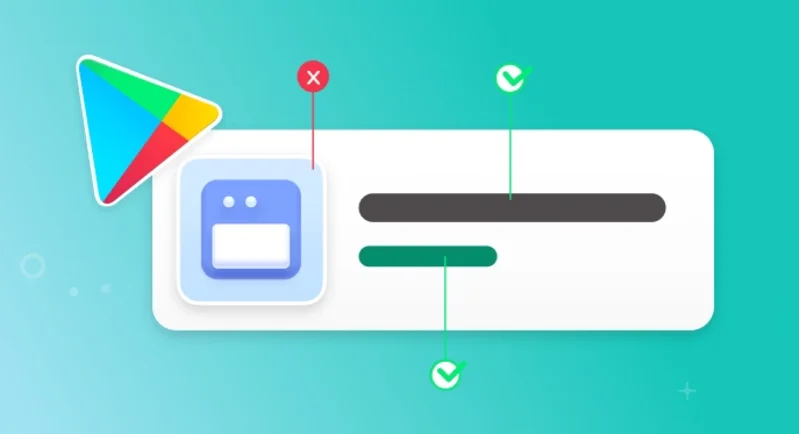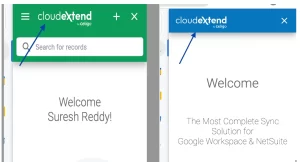When an app suddenly vanishes from the Apple App Store or Google Play Store, users are often left wondering why. Developers, on the other hand, may receive a cryptic email citing “crash rates” or “instability issues”—but rarely anything more specific.
Both Apple and Google have public-facing policies about app stability and performance requirements. Yet, there’s a whole layer of unwritten expectations, silent enforcement patterns, and automated thresholds that determine whether an app stays visible or gets removed.
Crash-Related Policy—What’s Publicly Stated
Both Apple and Google provide developers with official documentation emphasizing that apps must be stable and perform as expected. Here’s what the policies say:
| Platform | Stated Policy |
|---|---|
| Apple | “Apps must perform as expected and should not crash.” (App Store Review Guidelines – Section 2.1) |
| “Apps that exhibit repetitive crashes, unresponsiveness, or other behavior that impairs the user experience may be removed.” (Google Play Developer Policy Center) |
Both stores treat stability as a baseline requirement. However, these rules are vague about what constitutes “excessive crashing” and how thresholds are applied in practice.
What’s Not Said: The Unwritten Thresholds and Triggers
In reality, platforms rely heavily on automated systems and telemetry data collected from user devices to detect app instability. Crash frequency, ANRs (Application Not Responding errors), cold-start failures, and battery impact are all measured. Apps that consistently perform poorly are flagged—even if the developer isn’t aware of it.
Key Metrics Likely Used for Automated Flagging:
| Metric | What It Means | Why It Matters |
|---|---|---|
| Crash Rate per Active User | Percentage of users experiencing at least one crash per day/week | Thresholds over 1% often trigger warnings |
| ANR Rate | % of sessions where the app freezes and needs to be force-closed | High ANR rate = app removed from visibility |
| Cold Start Crash Rate | App crashes immediately upon opening | Often prioritized for removal or suppression |
| Uninstall After Crash | Users uninstalling after a crash event | Increases “bad experience” signal to the store |
These are not published metrics by Apple or Google, but developers and analysts across the industry have observed strong correlations.
Shadow Penalties: When Your App Isn’t Removed—But Might As Well Be
Not all crash-related enforcement is binary. Even if your app isn’t pulled from the store, it might suffer visibility suppression—a silent penalty that reduces your app’s reach.
How shadow penalties work:
- Lower rankings in search results.
- Ineligibility for featured sections or promotions.
- Exclusion from “Similar apps” recommendations.
- Store listings buried behind more stable competitors.
This can devastate growth, especially for indie developers or apps in competitive categories. And the worst part? Developers are rarely notified when this happens.
Crash Sources That Lead to Store-Level Enforcement
App stores don’t differentiate between types of crashes when penalizing. But certain crash patterns are more likely to lead to removals:
| Crash Type | Common Cause | Likelihood of Penalty |
|---|---|---|
| On Launch | Missing permissions, corrupt saved state | Very High |
| During In-App Purchase | API misuse, network timeout | High |
| After Update | Version incompatibility, schema mismatch | Medium to High |
| After OS Update | Outdated SDKs, deprecated methods | Medium |
| Background Service Crashes | Sync loops, unhandled exceptions | Medium |
| Device-Specific Crashes | Incompatibility with certain CPUs/GPUs or OS skins | Low to Medium |
Crashes affecting startup or payment functionality are prioritized because they directly impact user trust and revenue.
What Happens When Your App Crosses the Line
If your app crashes too often or triggers too many ANRs, here’s how the typical enforcement process unfolds—most of it with minimal transparency:
- Metric Threshold Breached: Automated detection flags the app.
- Internal Flagging: Your app is marked as unstable or risky.
- Developer Warning (Optional): You may receive a performance alert email.
- Visibility Reduction or Delisting: Your app may be demoted or removed.
- Reinstatement Requires Fix + Review: You’ll need to fix the issue, resubmit, and wait for manual approval.
How to Stay Ahead of the Curve
1. Monitor Real-World Crash Data (Not Just Test Devices)
Use tools like:
| Tool | Platform | Purpose |
|---|---|---|
| Firebase Crashlytics | Android & iOS | Tracks crashes, ANRs, affected users |
| Apple Xcode Organizer | iOS | Analyzes crash trends from deployed apps |
| Sentry or Bugsnag | Cross-platform | Provides real-time crash alerts and diagnostics |
These tools can help you identify device-specific, OS-specific, or update-related issues early.
2. Prioritize Cold Start and Permission Crashes
Crashes on app launch—or immediately after an OS prompt—is where most damage happens. Ensure:
- Your app handles denied permissions gracefully.
- You test fresh installs and update flows thoroughly.
- You track crash causes before first meaningful user interaction.
3. Implement Guardrails and Safe Fallbacks
Add fail-safes to every network call, UI component, or background sync that could fail. Assume:
- APIs may timeout.
- Users may revoke permissions mid-session.
- Background services might be killed without notice.
Robust error handling is more important than a perfect feature set.
4. React to Performance Warnings Immediately
Google Play Console and Apple’s App Store Connect will sometimes issue warnings about crash or ANR thresholds. These are not casual suggestions—they’re pre-removal alerts. Fix the issue, update the app, and monitor recovery metrics closely.
Final Thoughts: Stability Is the New SEO
Most developers focus on ASO (App Store Optimization)—icon design, keyword tuning, review strategies. But in today’s mobile ecosystems, app stability is an invisible ranking factor. If your app crashes too often—even for a small subset of users—it may never be seen by new users again.
What makes this more dangerous is the lack of transparency. Neither Apple nor Google publishes their exact crash thresholds. Removals or demotions can happen quietly, leaving developers guessing.
The best defense is proactive monitoring, rapid iteration, and building apps that can handle failure gracefully. Because what app store policies don’t say can hurt your app just as much as what they do.