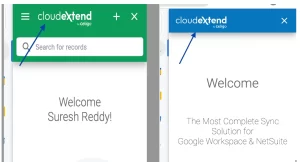Users expect their favorite applications to be responsive, stable, and reliable. Yet, even as crash reports flood in and negative reviews highlight recurring issues, many popular apps appear to ignore user feedback. This puzzling behavior leads to frustration, lost trust, and, eventually, user attrition. But why does it happen? The answer isn’t as simple as negligence — it’s often rooted in business priorities, technical debt, or internal constraints.
Understanding the Feedback Pipeline
Before exploring the reasons for inaction, it helps to understand how crash reports and feedback are processed.
| Type of Feedback | Source | Handling Method |
|---|---|---|
| Crash Reports | In-app telemetry tools (e.g., Firebase, Sentry) | Logged, aggregated, analyzed via dashboards |
| User Reviews | App Store, Google Play | Scraped or monitored by product/marketing teams |
| In-App Feedback | Built-in forms or SDKs | Routed to support teams or automated systems |
| Social Media Complaints | Twitter, Reddit, Facebook | Monitored via social listening tools |
Even though these systems gather massive amounts of data, acting on it requires more than collection. That’s where the disconnect often occurs.
Key Reasons Crash Reports and Feedback Are Ignored
1. Prioritization of Feature Development Over Stability
In competitive markets, companies are often racing to deliver new features to attract and retain users. Unfortunately, this means bug fixes and crash reports may be deprioritized.
Example: A messaging app might focus on launching a new video calling feature instead of fixing a crash that affects a minority of users on a specific Android version.
Why It Happens:
- Roadmaps are rigidly structured by quarter.
- Product managers focus on user growth and monetization.
- Bugs are viewed as technical tasks, not growth drivers.
2. Crash Frequency Thresholds Are Not Met
Developers use crash analytics platforms that highlight the most critical crashes — those that affect large numbers of users or occur frequently. If a crash doesn’t meet a certain threshold, it may not be prioritized.
| Severity Level | Impact | Typical Action |
|---|---|---|
| Critical (Frequent, Affects All) | Blocks core app usage | Fixed immediately |
| Moderate (Intermittent, Device-Specific) | Causes inconvenience, not loss | Deferred |
| Low (Rare, Edge Cases) | Affects <1% of users | Often ignored |
This means your app crash may not even make it onto the dev team’s radar.
3. Lack of Context in Feedback
Crash reports usually provide stack traces, but they rarely tell developers what the user was doing at the time. Similarly, vague user reviews such as “App crashes every time I open it” offer no technical clues.
Without clear reproducibility, developers often cannot trace the root cause, especially in complex applications with many third-party dependencies.
Result: Crashes get labeled as “Not reproducible” and shelved indefinitely.
4. Team Structure and Ownership Gaps
Large companies often have multiple teams working on the same app — front-end, back-end, mobile, etc. When crashes involve unclear ownership (e.g., a third-party SDK), responsibility may fall into a gray zone.
Challenges:
- No team feels directly responsible.
- Fixing the bug may require coordination across multiple departments.
- Delays occur due to internal communication barriers.
5. Legacy Code and Technical Debt
Some popular apps run on legacy codebases that are fragile and difficult to maintain. Fixing a crash might risk breaking core functionality, especially if the bug lies deep within outdated code.
For example, refactoring a memory leak in an old navigation module could destabilize the entire app flow.
Outcome: Teams may decide the risk of fixing the issue outweighs the benefits, especially if the crash is not widespread.
6. Analytics-Driven Blind Spots
Paradoxically, heavy reliance on analytics can blind teams to real user pain. If crash rates are “statistically acceptable,” or if metrics like session duration and retention remain strong, user feedback may be deprioritized.
What gets missed:
- Niche user segments with older devices.
- Crashes that occur after long usage sessions (less visible in short analytics snapshots).
- Sentiment data from reviews vs. hard usage metrics.
Why This Strategy Backfires
Ignoring crash reports and user feedback can hurt even successful apps in the long run.
| Short-Term Benefit | Long-Term Consequence |
|---|---|
| Faster feature rollout | Decline in stability reputation |
| Lower development cost | Increase in user churn and negative app store reviews |
| Focus on key metrics | Missed opportunity for organic growth via trust |
Apps that continuously crash lose credibility. Users eventually migrate to alternatives, and word-of-mouth spreads — especially when the community feels unheard.
What Can Be Done Differently
1. Assign Feedback Ownership
Having a dedicated team or rotating responsibility for triaging feedback can prevent issues from falling through the cracks.
2. Incorporate Qualitative Data
Balance analytics with qualitative insight. This includes:
- Reviewing crash report comments.
- Scraping app reviews for recurring complaints.
- Engaging users in feedback loops.
3. Automate Crash Reproduction
Use tools like:
- Firebase Crashlytics with breadcrumbs.
- Replay.io or BugSnag sessions to record user actions.
These tools can help developers reproduce edge-case crashes more easily.
4. Reframe Stability as a Feature
Instead of treating crash fixes as chores, promote stability improvements in release notes and marketing materials. This shifts perception internally and externally.
Final Thoughts
When popular apps ignore crash reports and user feedback, it’s rarely due to apathy — it’s more often a product of resource allocation, analytics-driven blind spots, or technical limitations. That said, users deserve better. An app’s long-term success depends on more than flashy features; it hinges on trust, reliability, and the feeling that developers are listening.
App creators who actively close the feedback loop, value every crash report, and treat performance as a product pillar will ultimately build more resilient, user-loved experiences.